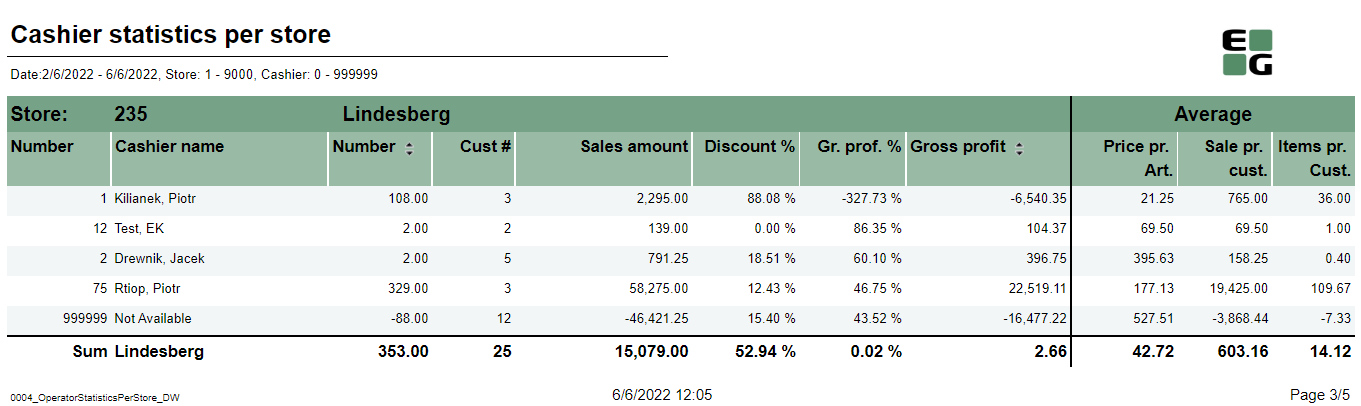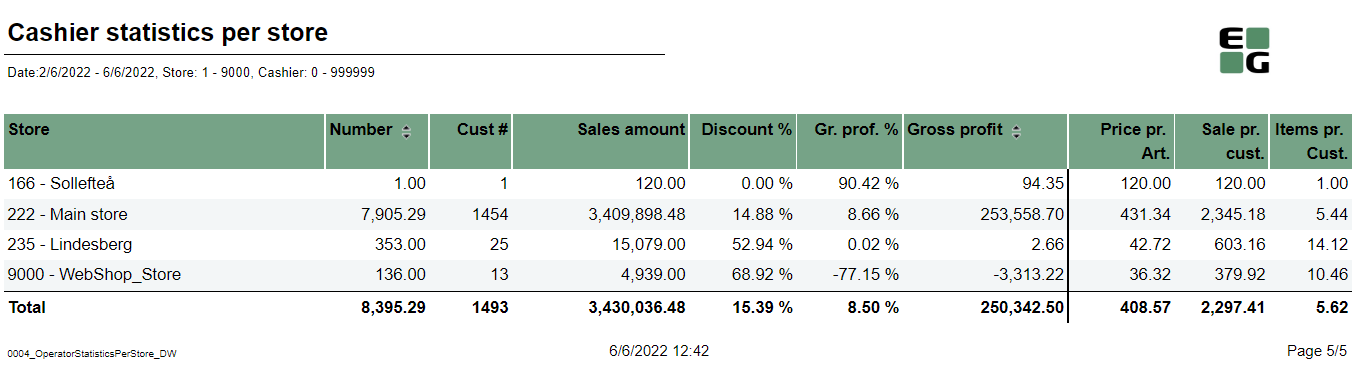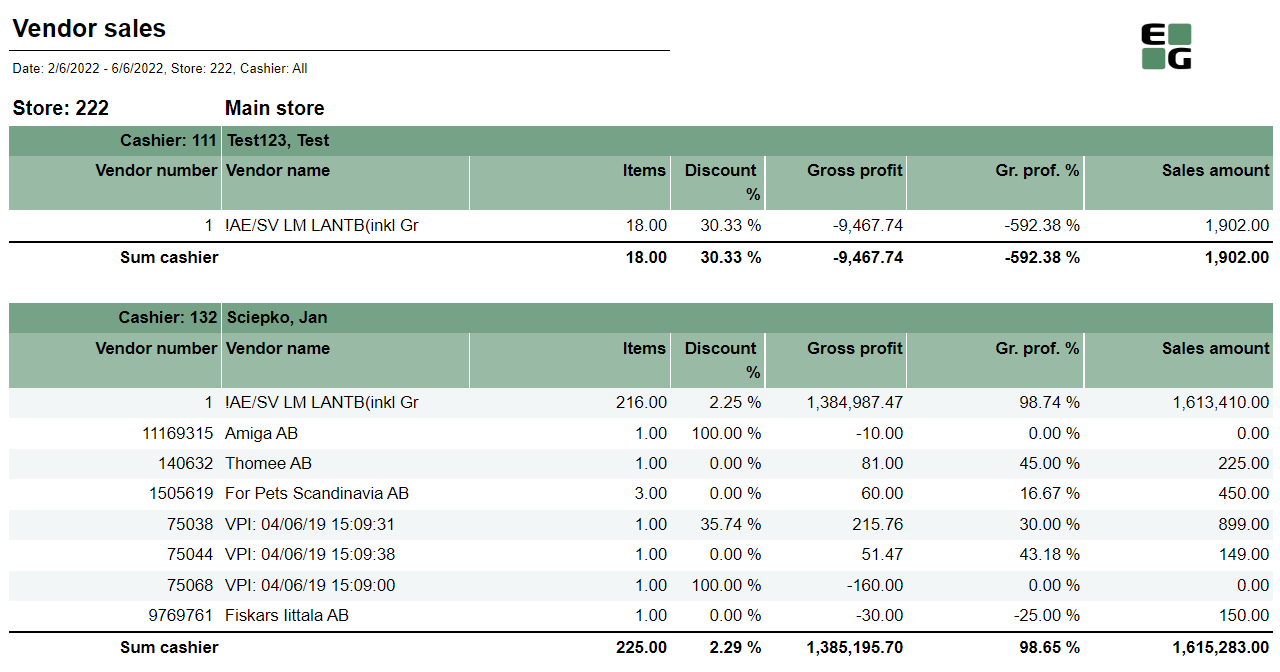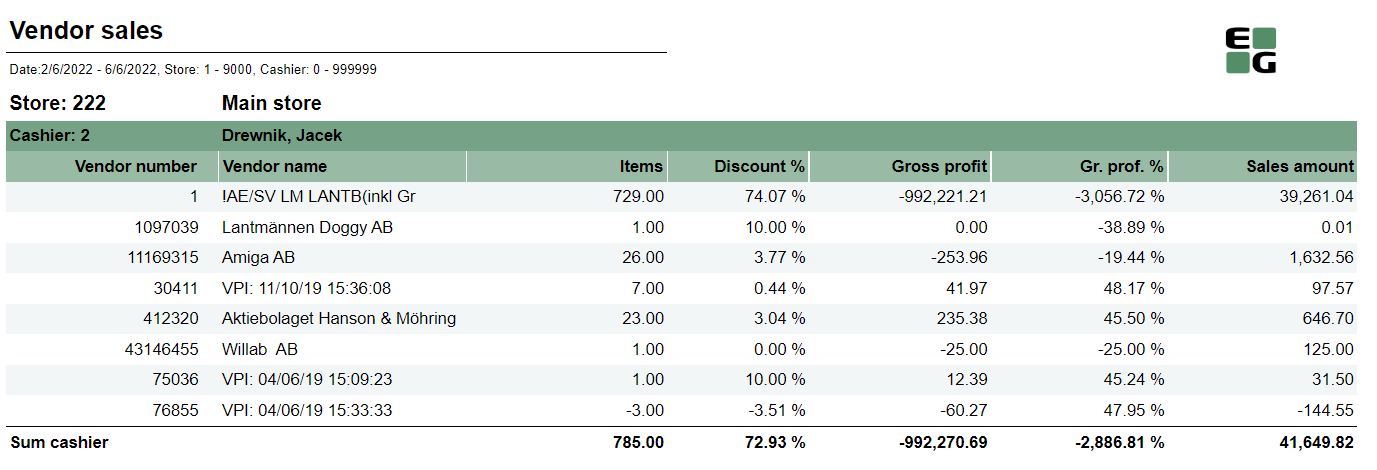...
| Expand | ||
|---|---|---|
| ||
Standard report Description: Report is devided one page per store and shows cashiers sale statistics. On the last page there is summary for all selected stores. Selection:
Output:
Columns:
Sorting:
Source:
|
...
| Expand | ||
|---|---|---|
| ||
Standard report Description: Report allows to follow up sales statistics per cashier and per vendor (supplier). Report is devided sections per each selected cashier. Each section shows sales statistics per vendor. Selection:
Output:
Columns:
Source:
|
| Anchor | ||||
|---|---|---|---|---|
|
| Expand | ||
|---|---|---|
| ||
Standard report Description: Report allows to follow up sales statistics per cashier and per vendor (supplier). Report is devided sections per each selected cashier. Each section shows sales statistics per vendor. Selection:
Output:
Columns:
Source:
|
| Anchor | ||||
|---|---|---|---|---|
|
...