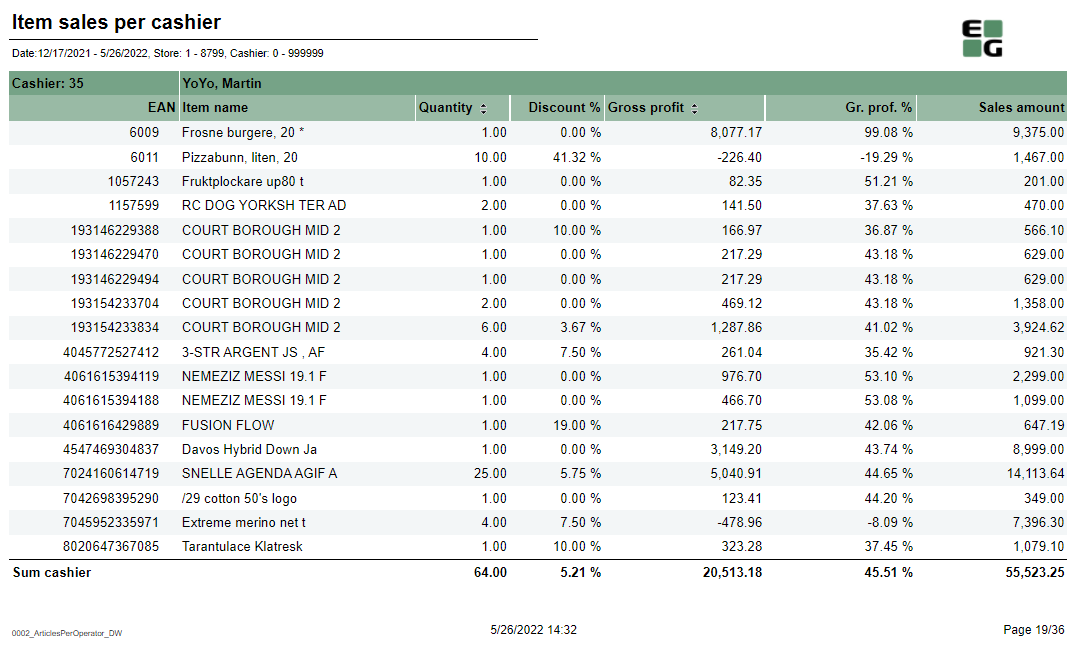...
| Expand | ||
|---|---|---|
| ||
Standard report Description:
Selections:
Output: Item sale statistics showed individually per each cashier (with number between Operator from and Operator to) per each stores (with number between Retail store from and Retail store to). Additionally there are totals for each cashier and each store. Columns:
Sorting:
Source:
|
| Anchor | ||||
|---|---|---|---|---|
|
| Expand | ||
|---|---|---|
| ||
Standard report Description: Report is devided one page per store and shows cashiers sale statistics. On the last page there is summary for all selected stores. Selection:
Output:
Columns:
Sorting:
Source:
|
| Anchor | ||||
|---|---|---|---|---|
|
...