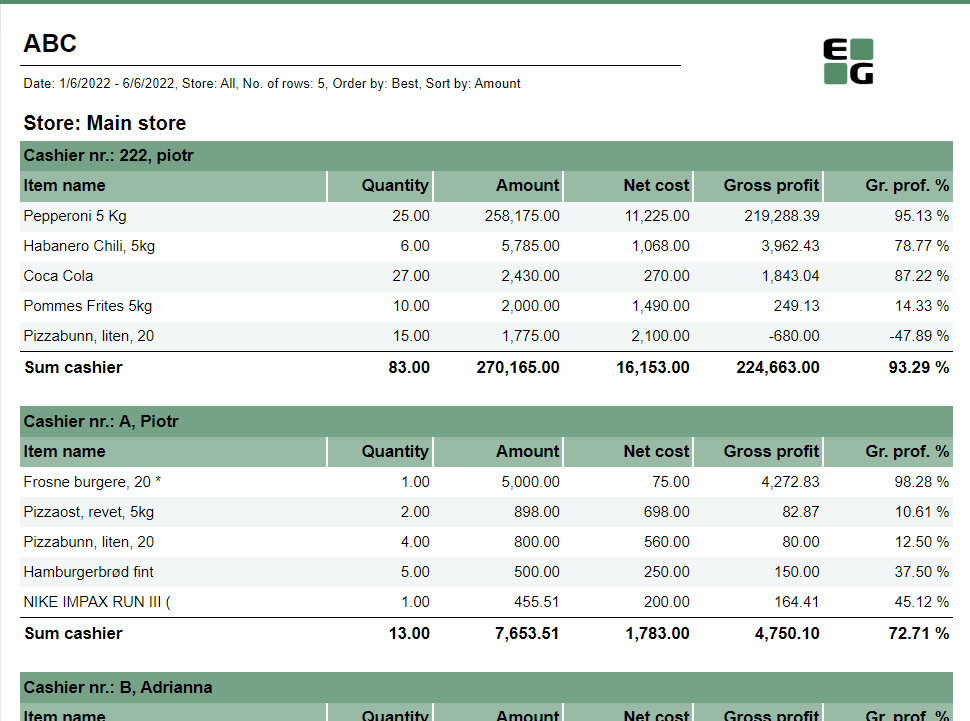...
| Expand | ||
|---|---|---|
| ||
Standatd report Description: Report allows to find given number of best or worst selling items per store, per cashier on multiple levels (amount, quantity, net cost, gross profit). Selections:
Output: One page per each store. One section per each cashier. Inside the section selected number of best (or worst) selling items for given cashier. Columns:
Sorting:
Source:
|
| Anchor | ||||
|---|---|---|---|---|
|
| Expand | ||
|---|---|---|
| ||
Description: Report allows to find given number of best or worst selling items on multiple levels (amount, quantity, gross profit, etc.) per selected hierarchy level (department,item area, etc.) Selections:
Output: Sale statistics for selected number of best or worst items per selected grouping (store or hierarchy level) sorted by selected sort measure with totals on higher levels (e.g. for grouping: article area there are totals for department and store, but for grouping: depratment there will be only total per store) Columns:
Sorting:
Source:
|
| Anchor | ||||
|---|---|---|---|---|
|
...