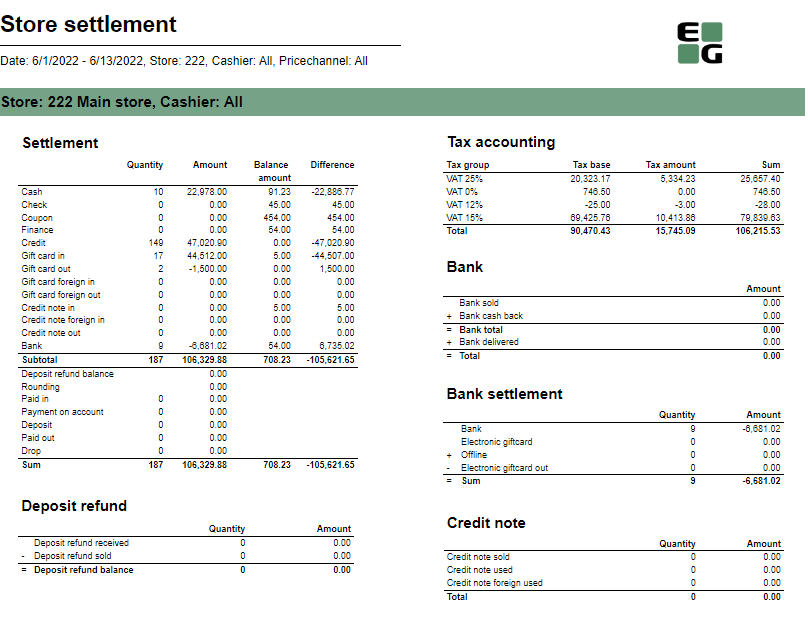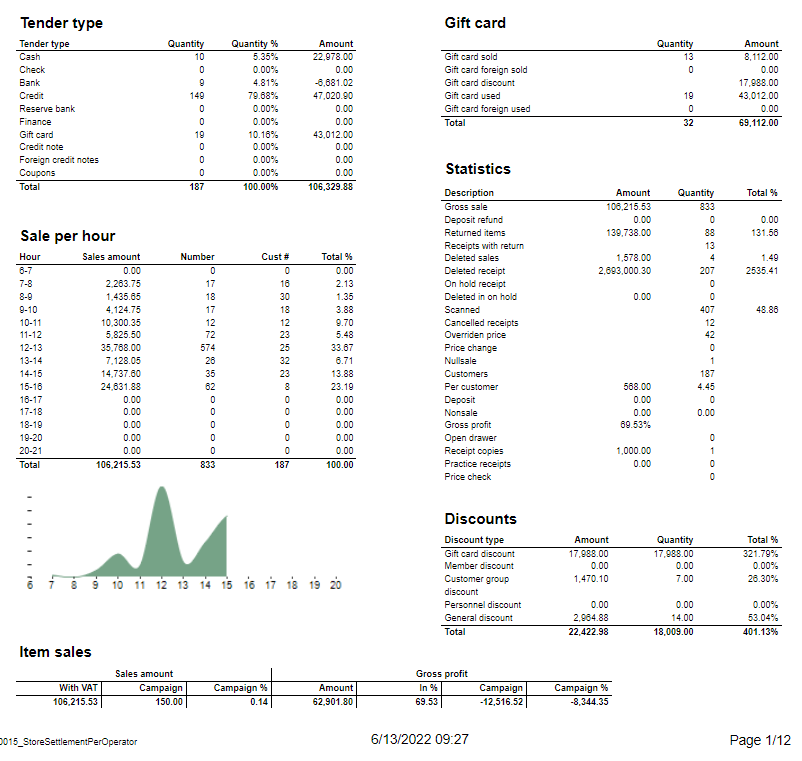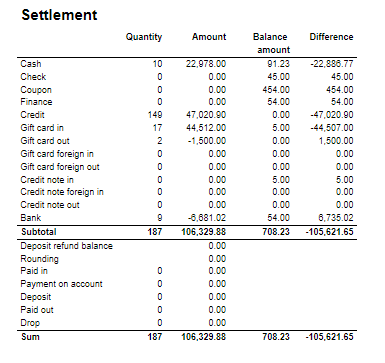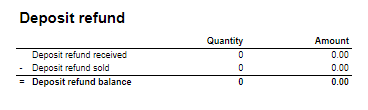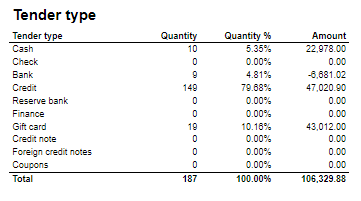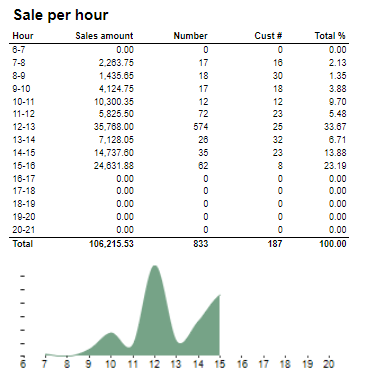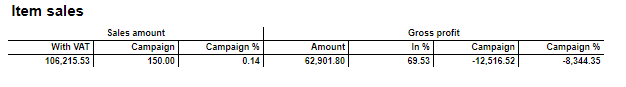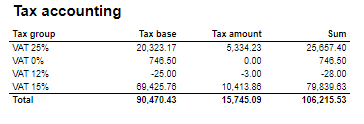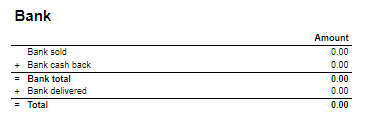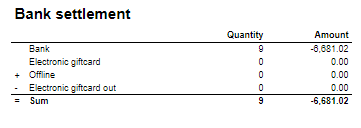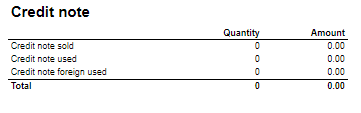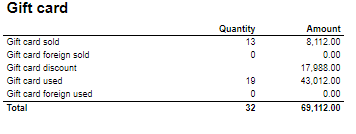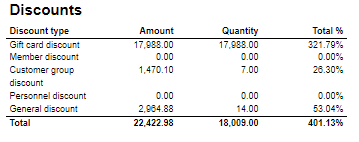Standard report 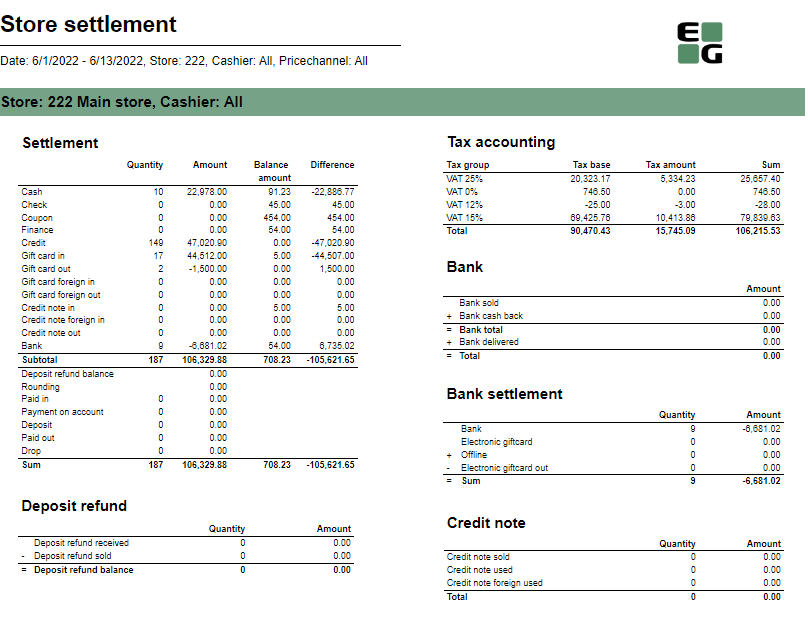
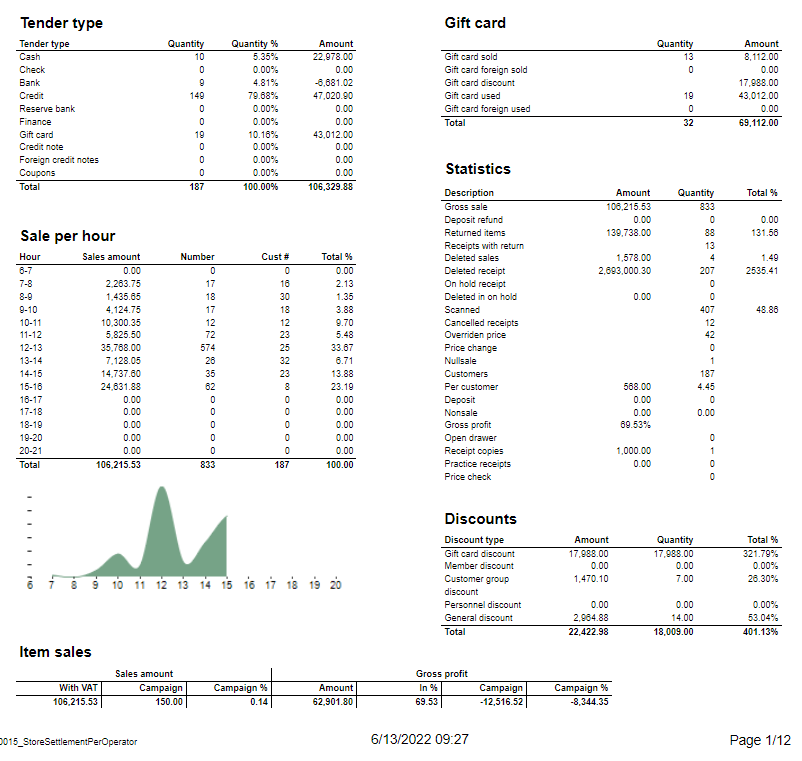
Description: Report allows to follow up store settlement: on first page settlement for all selected cashiers (if all cashiers are selected it equals whole store settlement) and settlement per each cashier on following pages. Report is divided in 12 subreports which will be descriped separatly below. Selections (applies to all subreports): - Date from: Default today
- Date to: Default today
- Store: Single value; default first available from the list.
- Operator: Multivalue; default all
- Price channels: Multivalue; default all
Subreports:
| Expand |
|---|
| 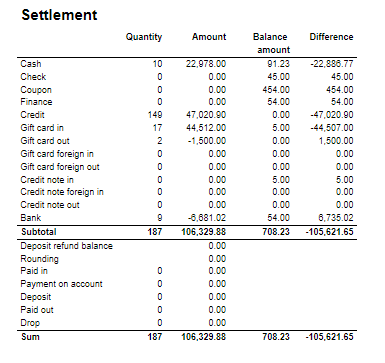 Image Added Image Added
|
| Expand |
|---|
| title | 1005_subDepositRefound |
|---|
| 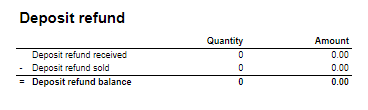 Image Added Image Added
|
| Expand |
|---|
| 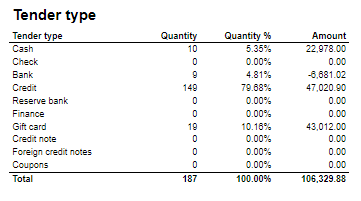 Image Added Image Added
|
| Expand |
|---|
| 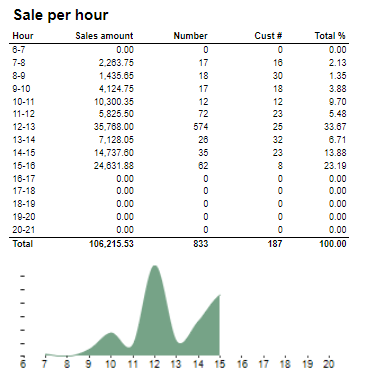 Image Added Image Added
|
| Expand |
|---|
| 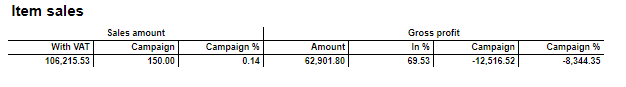 Image Added Image Added
|
| Expand |
|---|
| title | 1012_subTaxAccounting |
|---|
| 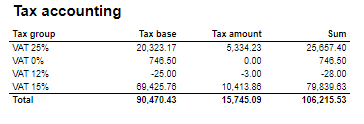 Image Added Image Added
|
| Expand |
|---|
| 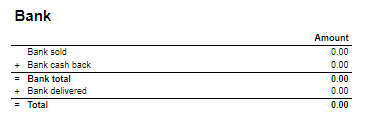 Image Added Image Added
|
| Expand |
|---|
| title | 1003_subBankSettlement |
|---|
| 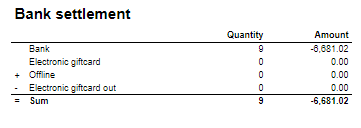 Image Added Image Added
|
| Expand |
|---|
| 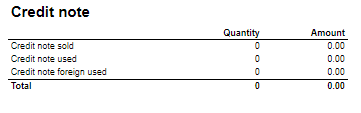 Image Added Image Added
|
| Expand |
|---|
| 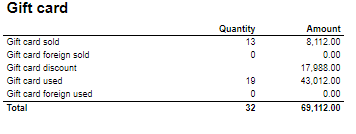 Image Added Image Added
|
| Expand |
|---|
|  Image Added Image Added
|
| Expand |
|---|
| 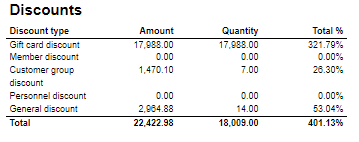 Image Added Image Added
|
|