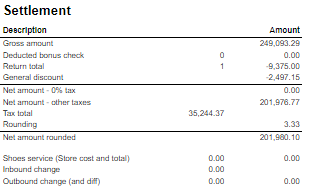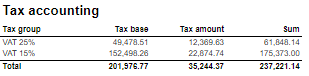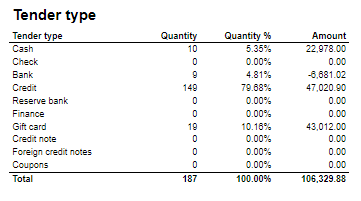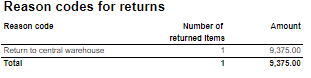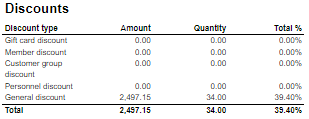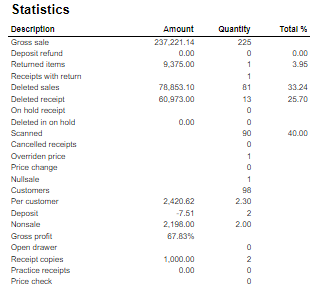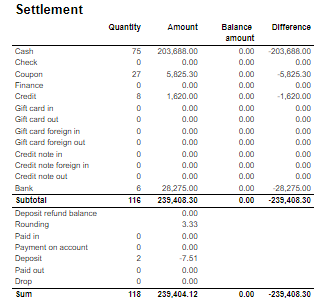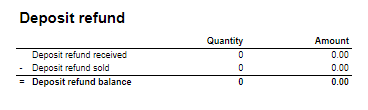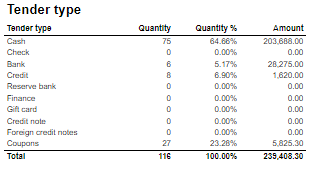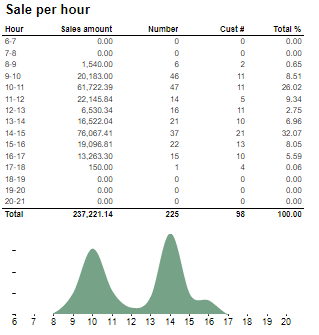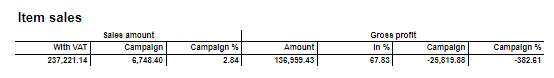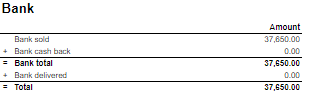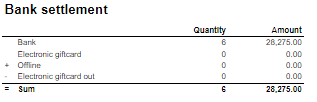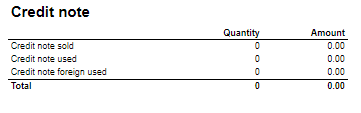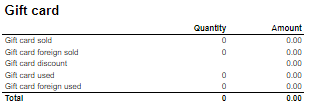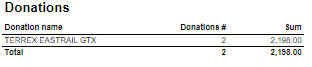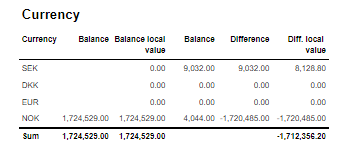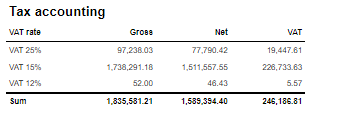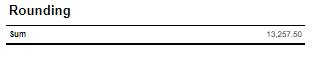...
| Expand | ||||||||||||||||||||||||||||||||||||||||||||||||||
|---|---|---|---|---|---|---|---|---|---|---|---|---|---|---|---|---|---|---|---|---|---|---|---|---|---|---|---|---|---|---|---|---|---|---|---|---|---|---|---|---|---|---|---|---|---|---|---|---|---|---|
| ||||||||||||||||||||||||||||||||||||||||||||||||||
Description: Report allows to follow up store settlement for selected Z number. Report is divided in 10 subreports which are descriped separatly below. Selections (applies to all subreports):
Clarifiacations: Z number is End of bussiness day date for selected store and workstation Subreports:
Source:
|
...
| Expand | |||||||||||||||||||||||||||||||||||||||||||||
|---|---|---|---|---|---|---|---|---|---|---|---|---|---|---|---|---|---|---|---|---|---|---|---|---|---|---|---|---|---|---|---|---|---|---|---|---|---|---|---|---|---|---|---|---|---|
| |||||||||||||||||||||||||||||||||||||||||||||
Description: Report allows to follow up store settlement for selected workstation Report is divided in 9 subreports which are descriped separatly below. Selections (applies to all subreports):
Subreports:
Source:
|
...
| Expand | ||||||||||||||||||||||||||||||||||||||||||||||||||||||||||||||||||||||||||||||||
|---|---|---|---|---|---|---|---|---|---|---|---|---|---|---|---|---|---|---|---|---|---|---|---|---|---|---|---|---|---|---|---|---|---|---|---|---|---|---|---|---|---|---|---|---|---|---|---|---|---|---|---|---|---|---|---|---|---|---|---|---|---|---|---|---|---|---|---|---|---|---|---|---|---|---|---|---|---|---|---|---|
| ||||||||||||||||||||||||||||||||||||||||||||||||||||||||||||||||||||||||||||||||
CO-256310, RTC-30351 Description: Report allows to follow up store settlement: on first page settlement for all selected workstations and settlement per each workstation on following pages. Report is divided in 16 subreports which will be descriped separatly below. Selections (applies to all subreports):
Clarifications: Report is mostly based on 0016_StoreSettlementPerWorkstation_std report. Additionaly report contains new 1022_subPaymentCard report, GLN code for each store in title and multivalue selections for stores. Subreports:
Source:
|
...
| Expand | ||||||||||||||||||||||||||||||||||||||||
|---|---|---|---|---|---|---|---|---|---|---|---|---|---|---|---|---|---|---|---|---|---|---|---|---|---|---|---|---|---|---|---|---|---|---|---|---|---|---|---|---|
| ||||||||||||||||||||||||||||||||||||||||
CO: 10400, PBI#90853 Description: Report allow to follow up store settlement: all selected Chahiers (if all cashiers are selected it equals whole store settlement) and settlement per each Cashier on following pages. Selections:
Subreports:
Source:
|
...
| Expand | ||
|---|---|---|
| ||
CO based on report 0714 Description: Report allows to follow up article sales on multiple levels with possibility to select specific hourly intervals and exclude specific item groups. Selections:
Output: Article sale statistics for selected stores, for selected date interval and for selected time interval grouped by department, area and group. By default data is shown for department and it is possible to drill down to item level manually by clicng plus button or by using expand all button to expand everithing to item level at once. Columns:
Sorting:
Clarifications:
Source:
Hidden parameters:
Source:
|
| Anchor | |||
|---|---|---|---|
| |||
| Anchor | |||
|
...
| Expand | ||
|---|---|---|
| ||
Description: Report lists top sales statistics per item with compare date. Selections:
Output: Report shows table for all store on the beginning and one store table per page. Report has a summary for each table at the end of columns. Columns:
Clarifications:
Hidden parameters:
Source:
|
...
| Expand | ||
|---|---|---|
| ||
CO: 207212. Based on report 0754 Description: Report allows to find given number of best or worst selling items on multiple levels (amount, quantity, gross profit) in two date intervals. Possible to select specific hourly interval. Selections:
Output: Sale statistics for selected number of best or worst items per store sorted by selected sort measure devided in two selected date intervals in selected hour range. Columns:
Sorting:
Clarifications:
Hidden parameters:
Source:
|
...
| Expand | ||||||||||
|---|---|---|---|---|---|---|---|---|---|---|
| ||||||||||
Description: Report allow to follow up tender per shift. Report has two subreports, one settlement and second about statistics. Selections:
Subreports:
Source:
|
...