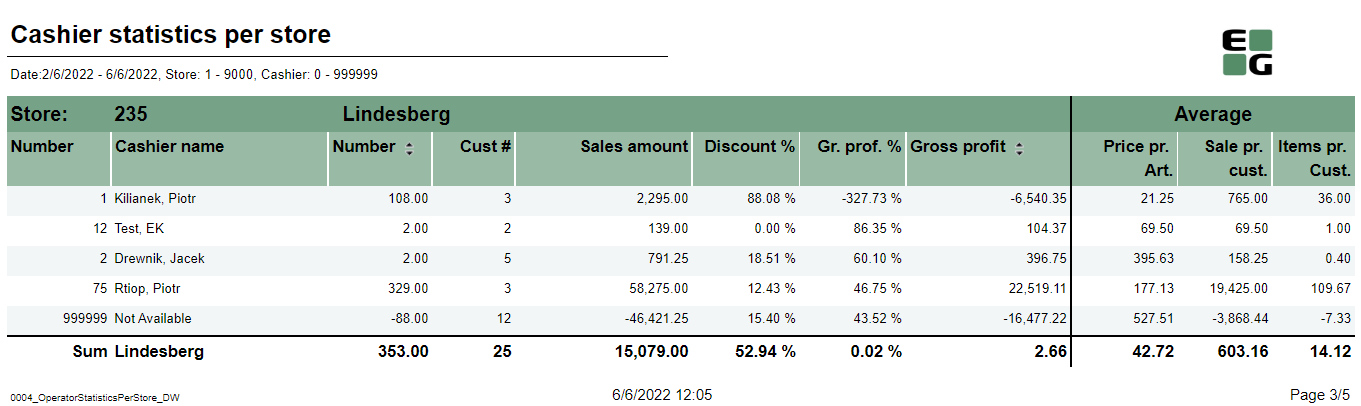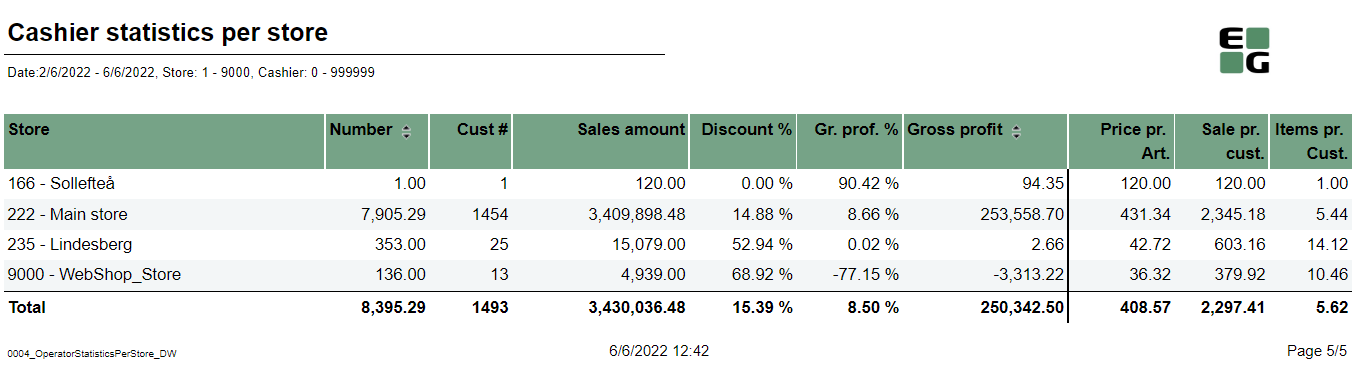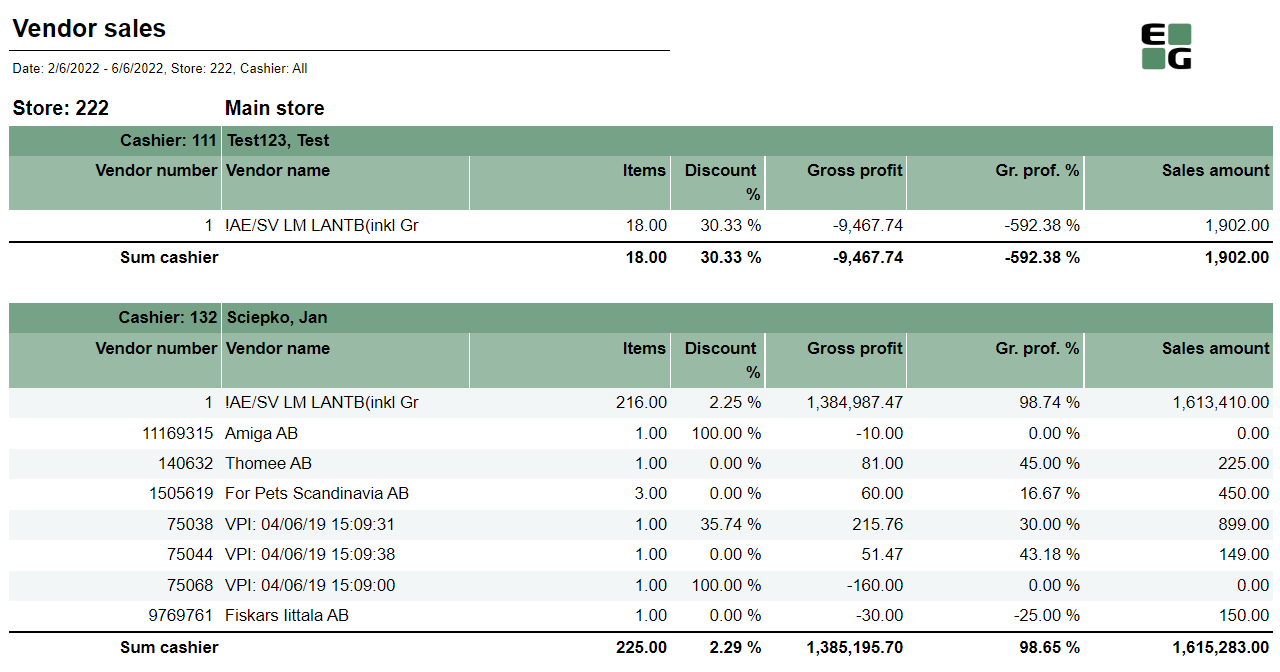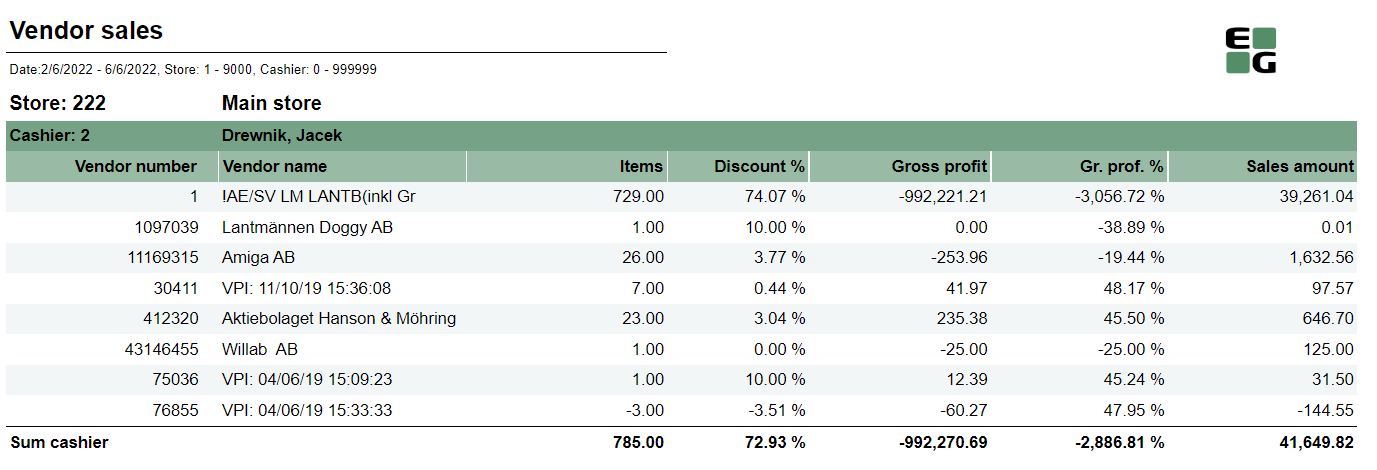...
| Expand | ||
|---|---|---|
| ||
It is external simple extension to expand all reports below at once.
Thanks to this solution all report will expand at once after clicking bookmark. Now searching by CTRL+F is much simpliersimpler. |
| Anchor | ||||
|---|---|---|---|---|
|
...
| Expand | ||
|---|---|---|
| ||
Standard report Description: Report is devided divided one page per store and shows cashiers sale statistics. On the last page there is summary for all selected stores. Selection:
Output:
Columns:
Sorting:
Source:
|
...
| Expand | ||
|---|---|---|
| ||
Standard report Description: Report allows to follow up sales statistics per cashier and per vendor (supplier). Report is devided sections per each selected cashier. Each section shows sales statistics per vendor. Selection:
Output:
Columns:
Source:
|
...
| Expand | ||
|---|---|---|
| ||
Standard report Description: Report allows to follow up sales statistics per cashier and per vendor (supplier). Report is devided divided sections per each selected cashier. Each section shows sales statistics per vendor. Selection:
Output:
Columns:
Source:
|
...
| Expand | ||||||||||||||||||||||||||||||||||||||||
|---|---|---|---|---|---|---|---|---|---|---|---|---|---|---|---|---|---|---|---|---|---|---|---|---|---|---|---|---|---|---|---|---|---|---|---|---|---|---|---|---|
| ||||||||||||||||||||||||||||||||||||||||
Standard report Description: Report allows to follow up sales in a specified store: comparing fuel and non fuel articles on all product groups, selected tender measures, VAT and measures like: cash balance, card movements, card sales and shift statistics. Depending on number of results it can be multi page. Report is divided in 8 subreports which will be descriped separatly below. Selections (applies to all subreports):
Hidden parameters:
Subreports:
Source:
|
| Anchor | ||||
|---|---|---|---|---|
|
| Expand | ||
|---|---|---|
| ||
[RTC-39849] TRN: Cashier security statistics report with turnover split and price checks - EG A/S44550] [YXB] New cashier statistics report (0781) with Fuel column (CO-344179) Description:
Selections:
Hidden parameters:
Output: One page per store One- one row per cashier Columns:
Sorting:
Source:
|
| Anchor | ||||
|---|---|---|---|---|
|
| Expand | ||
|---|---|---|
| ||
[RTC-39849] TRN: Cashier security statistics report with turnover split and price checks - EG A/S Description:
Selections:
Output: One page per store One row per cashier Columns:
Sorting:
Source:
|
| Anchor | ||||
|---|---|---|---|---|
|
| Expand | ||
|---|---|---|
| ||
[RTC-44692] [TRN] Shift balance report (CO-335148) PIC - TO BE UPDATED Description:
Selections:
Output: The report consist of four tables:
Columns:
Sorting:
Source:
|
| Anchor | ||||
|---|---|---|---|---|
|
...